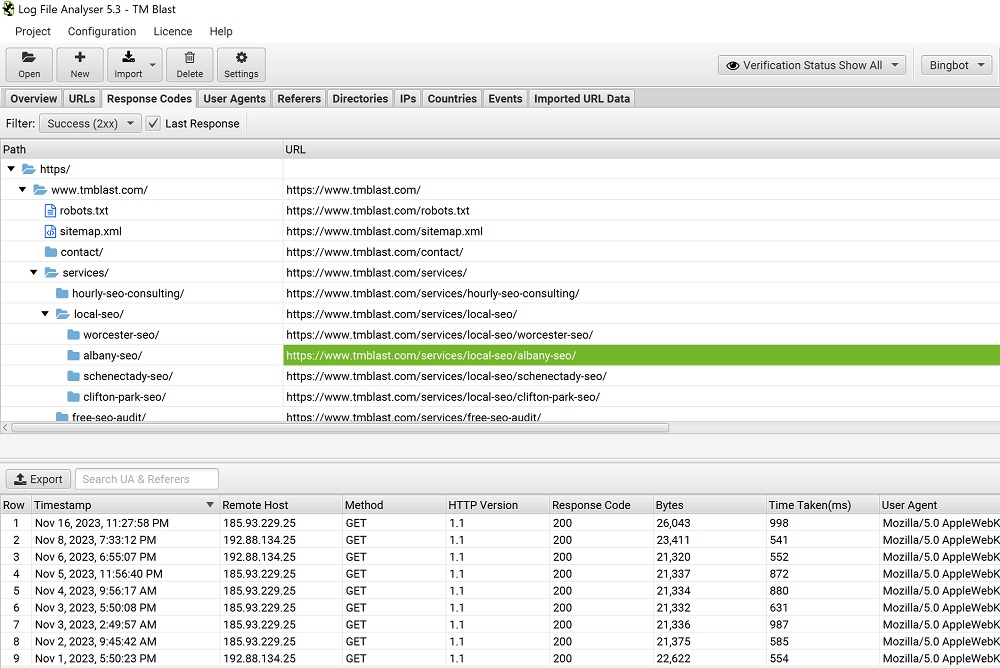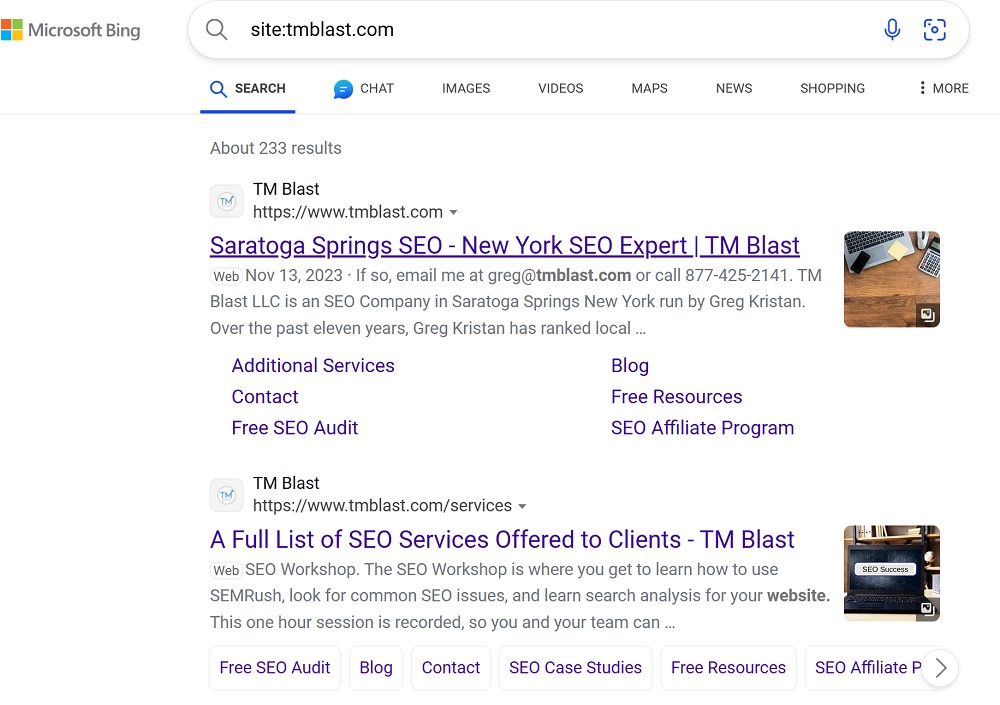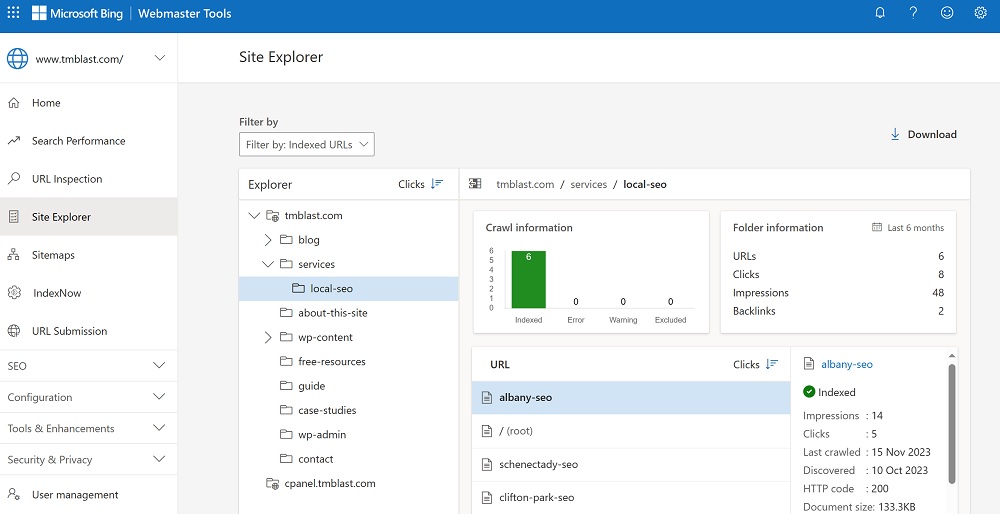Getting your website content to rank and drive traffic from Bing starts with getting it discovered, crawled, and indexed by the search engine. Bing, like Google, relies on technical signals and context clues to see what pages they should discover, crawl, index, and eventually rank in their results. Below are my suggestions on seeing what content Bing has ranked, and if they have not, what clues you can decipher for where their bot crawls, and how you can use that to your advantage.
A Video of Me Explaining All of This
I’m not much of a writer, and I learn best when I can see something in action. In this video, I summarize what this blog post will cover with my own website, TM Blast, as an example.
The page I’m demonstrating in this video is my Albany SEO Service page if you want to follow along.
Log File Analysis
I’ve been performing log file analysis since 2018. Log files are the best way to see what content Google and Bing have crawled on your website. To get the most from the logs, you want to see what the status 200 is for your target pages.
I recommend looking at the response codes section for this report. If your desired content is crawled within Bing, that doesn’t necessarily mean it is indexed or ranked. It simply means that their bot crawled the content.
Site Command Search
Bing has a search command tool that you can perform directly in their search bar. Below is that command:
site:domain.com
The above site command shows you, the searcher, what content for that domain is indexed in Bing.
Bing Webmaster Tools
Microsoft Bing Webmaster Tools helps you see what content has been indexed by their search engine bot. Essentially, you want to see what content is in the indexed report. If Bing indexes your target content via the report, great!
What If Bing does Not index Your Content?
The above is essentially the check to see if your content is indexed in Bing. If you don’t see your target pages in Bing, I recommend the following steps to troubleshoot the problem.
- Ensure there are no technical issues with the page. For example, no blocks should be in the robots.txt file or a NOINDEX tag on the page.
- Add the XML sitemap to the robots.txt file and ensure the target URL is in that file. Also, ensure that any pages you internally link from are in the XML sitemap file.
- Ensure that you have an HTML version of your sitemap with that link
- Put a link directly from the footer to the target page / a link to the HTML sitemap file
- Add internal links on target pages being crawled often by Bing. For instance, my homepage and service page get crawled a few times per week by Bing, so I added internal links there.
- If Bing is still not indexing this content, ask yourself if the content truly deserves to be indexed. For example, I’ve seen people mass-produce hundreds of pages that only swap out the name on the post with a different name. For instance, there might be a table showcasing the difference between a product, but the content across these pages is word for word. If that is the case, Bing will choose not to crawl and index this content.
- Assuming you have no duplicate content issues, go into Microsoft Bing Webmaster Tools and submit the pages daily until they get indexed by Bing.
Next Steps If This Still Does Not Work
You can always contact me if you need help with Bing crawling and indexing your content. I offer an hourly consulting plan that is best for these types of issues. I will need access to your Bing Webmaster Tools account, Google Search Console, Google Analytics, and 30 days of log files to run the report.
From my experience, 90% of these troubleshooting issues will fix the problem. The only time I could not get Bing to index a site was because there was malware on a website, which was out of my control. They had to contact their host provider to fix that problem.
You can read more about me, Greg Kristan, with that link.
Additional Services that I Provide
Greg Kristan, owner of TM Blast, LLC and The Stadium Reviews, LLC, has over 10+ years of SEO experience. He was also the SEO Manager at edX and was a contractor for Microsoft Bing Ads. Today, he works on optimizing local, national, and international company websites to rank higher in search engines through SEO. Finally, Greg has been featured on podcasts about his search experience and regularly updates his YouTube channel sharing digital marketing tips. Do you want to reach out to me about SEO help? If so, email me at greg@tmblast.com or call 877-425-2141