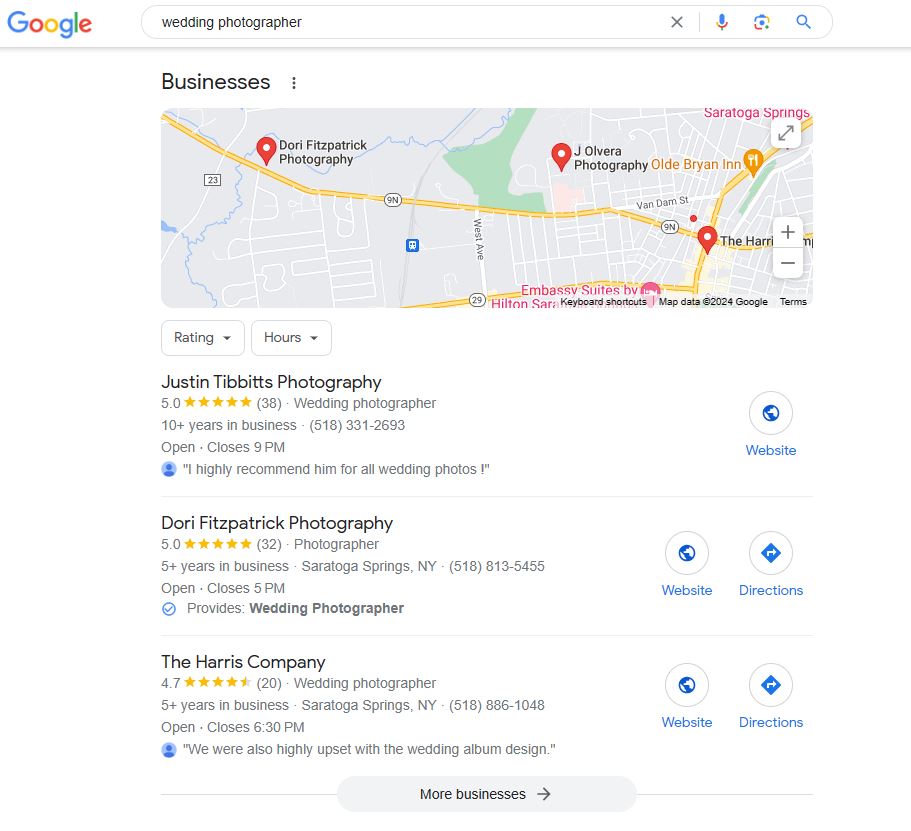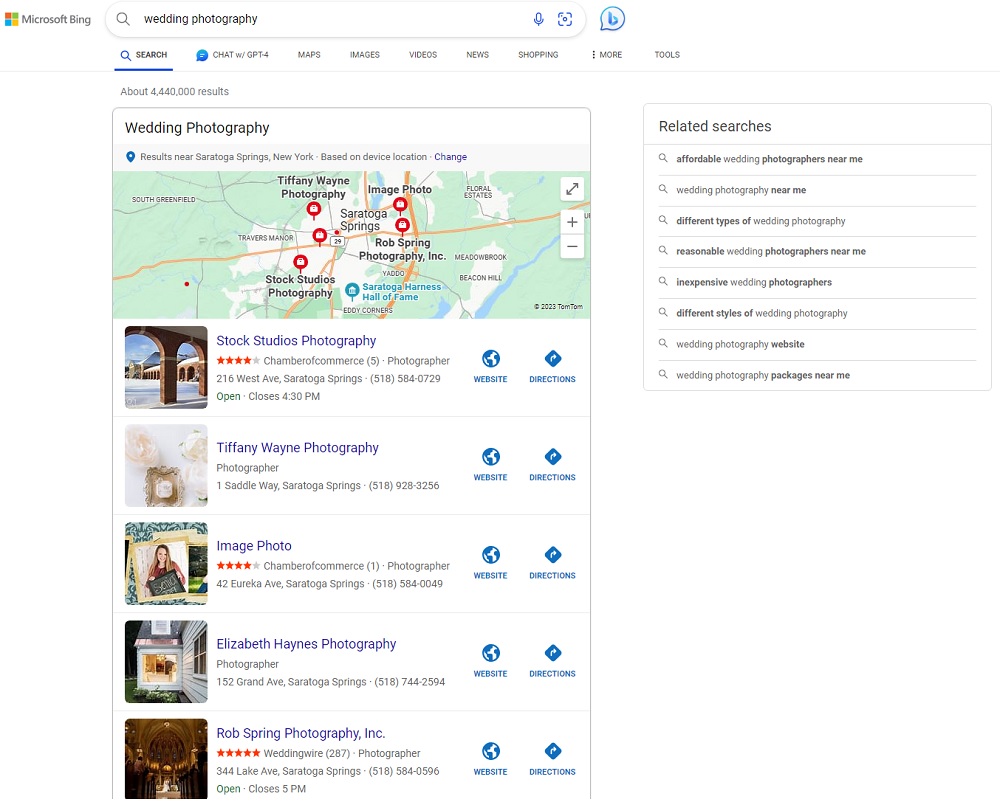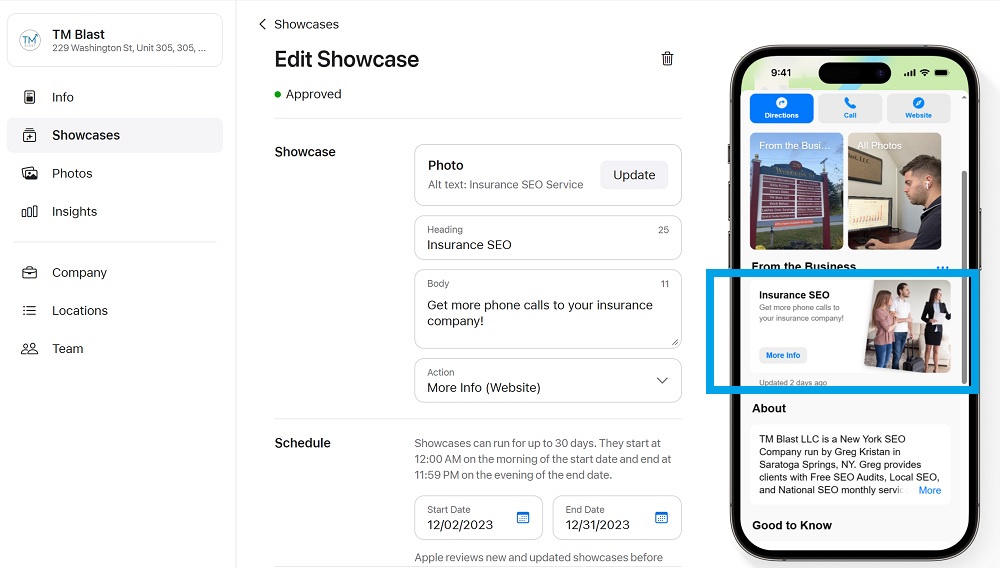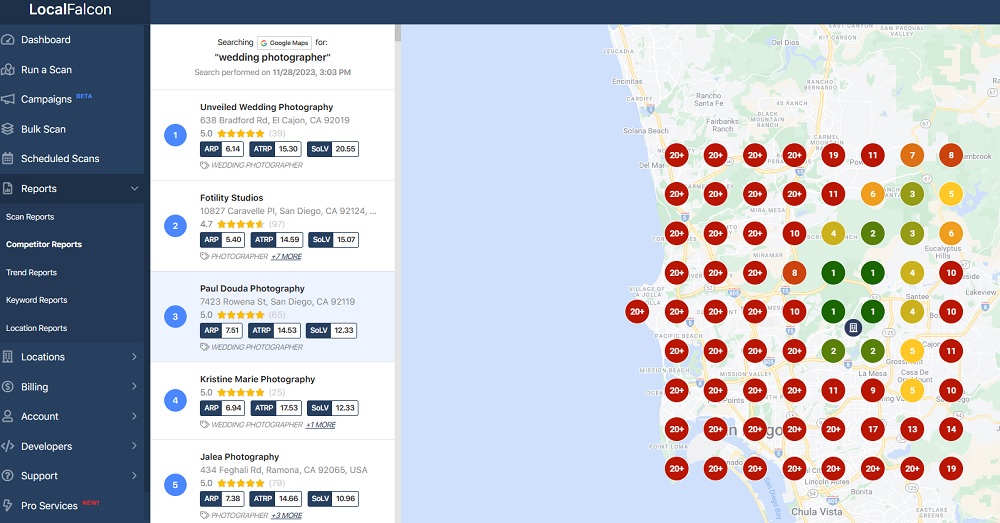If you are a wedding photographer looking for actionable tips to grow your SEO traffic to your website, this blog post is for you. I will outline some things you can do to help improve your rankings, which means more traffic and potentially more clients looking for your wedding photography services.
1. Google Map Rankings
Anytime there is a “local-intent search” in Google, they (Google) will display a map pack listing. For example, if you search for “plumber” in Google, you will see nearby plumbers at your location because that is relevant to your search. Since you are searching for a plumber, Google wants to give the user the option to contact a local plumber. The same goes for someone searching for a wedding photographer.
You should do the following to help you improve your SEO rankings in Google Maps.
- Create a Google My Business account if you still need to do so.
- Once you have Google My Business, you will want to include high-quality images of your work, add a description of your services, put 20 service areas you serve, add a products category, include services, and put “wedding photographer” as the primary category for your business.
- Next, make sure you have accurate information in your GMB listing. For example, having the correct business hours, website link, and phone number are all important to allow others to contact you.
- Try creating an update once a week of something for your business. For example, if you are going to photograph a wedding, include that as an update. You can say something like, “Here today as the wedding photographer for a beautiful couple at Lake George, New York,” or something like that. That update includes the primary keyword and a location, which helps with SEO.
- Encourage reviews. Not only do positive reviews build trust, but they can also act as a ranking factor. When your business competes against similar companies, you want the best rating score to give you that “extra” edge to get that click or phone call.
- Consider embedding your Google My Business map directly on your website to give users (and Google) clear information about where your business is located.
2. Bing Map Rankings
So many SEO strategies overlook Bing, allowing you to capture that traffic. Bing, like Google, displays a map pack listing when there is a local search intent behind a search. To get your wedding photography business featured in Bing Maps, consider the following steps below.
- Claim Your Bing Places for Business Listing if you still need to. If you don’t have Bing Places for Business (but have Google), you can sync that information directly into Bing.
- Add all relevant information to the listing on Bing. For example, your category, phone number, website URL, photos, social media icons, and description are all ranking signals that Bing uses.
- You can embed a Bing Map directly onto your website as well.
3. Apple Business Maps
Apple Maps is commonly used on iPhones, making it crucial for local businesses. To improve your Apple Business Maps presence:
- Claim and verify your business on Apple Maps Connect. Provide accurate information and select relevant categories.
- You can display “offers” on Apple Maps, highlighting any deals you have as a wedding photographer. For example, you can highlight something like “Take 10% off your price through the end of December if you book today” or something like that.
- Embedding Apple Maps on your website can positively impact your local SEO.
4. Basic Technical SEO Issues
Addressing fundamental technical SEO issues is essential for overall website performance and visibility. Consider the following:
- Ensure your website is mobile-friendly for users on smartphones and tablets. Plenty of themes on WordPress (and other CMS platforms) come pre-built to be responsive. If possible, test your website on your mobile phone (and tablet if you have it) to make sure the website loads correctly and is easy to use
- Optimize your site’s loading speed. Use tools like Google PageSpeed Insights to identify and fix issues. If you have a WordPress site, there are several free (and paid) plugins that you can use to add caching and ways to minify the code to improve the load time.
- Get an SSL certificate to boost search rankings and user trust.
- Ensure you have website backups running on your website. Contact your web hosting provider to ensure that everything on your website has a backup running just in case there are any issues and you need to revert the changes.
- Have a firewall in the backend to stop malicious bot activity from hitting your website. Even a tiny wedding photography website with a few hundred monthly visitors is still a target for spam. Having a firewall can help reduce the issues that these bots create.
5. Image Optimization
As a wedding photography business, you have plenty of great photos to display on your website to sell your services. Here are some SEO tips for wedding photographers to consider when using images.
- Scale down your images from their original size. For example, a 4k-by-4k resolution photo won’t look any different from an 800 by 800 size on a mobile phone. The difference is that the 800 by 800 will load much faster than the 4k one, so save the image as 800 by 800 and then upload it to your site. Don’t scale down the image in the CMS b/c a web browser like Chrome still needs to process that original photo.
- Save the images as an SEO file name. For example, don’t save the image as something like “x210866623” or something like that. Instead, say something like “wedding photo of a couple in the snow” if the photo was taken in the snow.
- Add an ALT tag that describes the photo. The ALT tag is a ranking factor for Google and Bing, so be sure to explain what this image is.
6. Local Falcon
If you are working on the SEO for your wedding photography business, you must invest in Local Falcon. Local Falcon can display the heat map for your rankings around your location and help guide you on what to do next to improve those rankings. For example, the tool might say things like adding more secondary categories, adding services, getting more reviews, and so on.
Here is an affiliate link to Local Falcon that will give you a free 100 credit report before you buy.
As a note, Local Falcon is something I use for all local SEO projects, so I always recommend it to everyone.
7. SEMRush for Keyword Tracking and Health Report
SEMRush is a powerful (and expensive) SEO tool that is a must if you work on the SEO yourself. Below are some basic things you should do with your SEMRush account.
- Keyword Tracking: Monitor the performance of relevant keywords daily
- Health Report: SEMRush provides a comprehensive health report for your website, highlighting areas for improvement and ensuring your site is search engine-friendly.
- Competitor Review: If you struggle to drive more traffic to your wedding photography website, consider using the keyword gap report. The keyword gap report shows what keywords you rank and don’t rank for against your competitors. You might discover new terms to add as a service for your business, which can drive new traffic to your website.
Next Steps:
If you are still seeking help, visit the Local SEO for Wedding Photographers service page. That page goes into detail as to what I provide to clients looking for that service.
Get in Contact with Me
Additional Services that I Provide
Greg Kristan, owner of TM Blast, LLC and The Stadium Reviews, LLC, has over 10+ years of SEO experience. He was also the SEO Manager at edX and was a contractor for Microsoft Bing Ads. Today, he works on optimizing local, national, and international company websites to rank higher in search engines through SEO. Finally, Greg has been featured on podcasts about his search experience and regularly updates his YouTube channel sharing digital marketing tips. Do you want to reach out to me about SEO help? If so, email me at greg@tmblast.com or call 877-425-2141